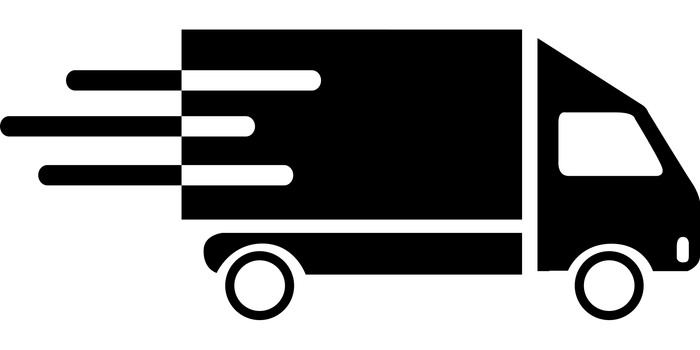STEPS TO BOOKING GAMES FOR YOUR EVENT
1. Select your rental period using the online calendar.
All Lonestar Game Rentals are rented by the day (24 hour period). Customers interested in consecutive, multi-day rentals, will automatically receive at least a 40% discount starting with the second day.
2. Select your games and add them to your shopping cart.
In the shopping cart, customers will be able to view/edit the rental period, view/edit game selections, add the Lonestar Delivery and Pick-Up Service, and see the subtotal.
2B. Optional: Add Lonestar Delivery and Pick-Up.
All bookings have the option to pick-up their orders in-person (default) at our local operator's home for free or choose to add Lonestar Delivery and Pick-Up for an additional fee.
View Delivery Zones. Please add the corresponding deliver zone charge while viewing order details in the shopping cart.
3. Complete your reservation through online checkout.
Please read through our Terms and Agreements and fill out all required fields prior to booking. If you choose Lonestar Delivery, please be sure to answer the delivery details questions at checkout. This makes delivery day much smoother for our team!
4. You will receive an email confirmation.
Please check your email for order confirmation. If you do not receive your order confirmation within 2 hours please reach out to us.
5. We're ready!
Whether you have chosen to pick-up the games up yourself or added Lonestar Delivery and Pick-Up Service, our team will be ready to make your experience as easy as possible!